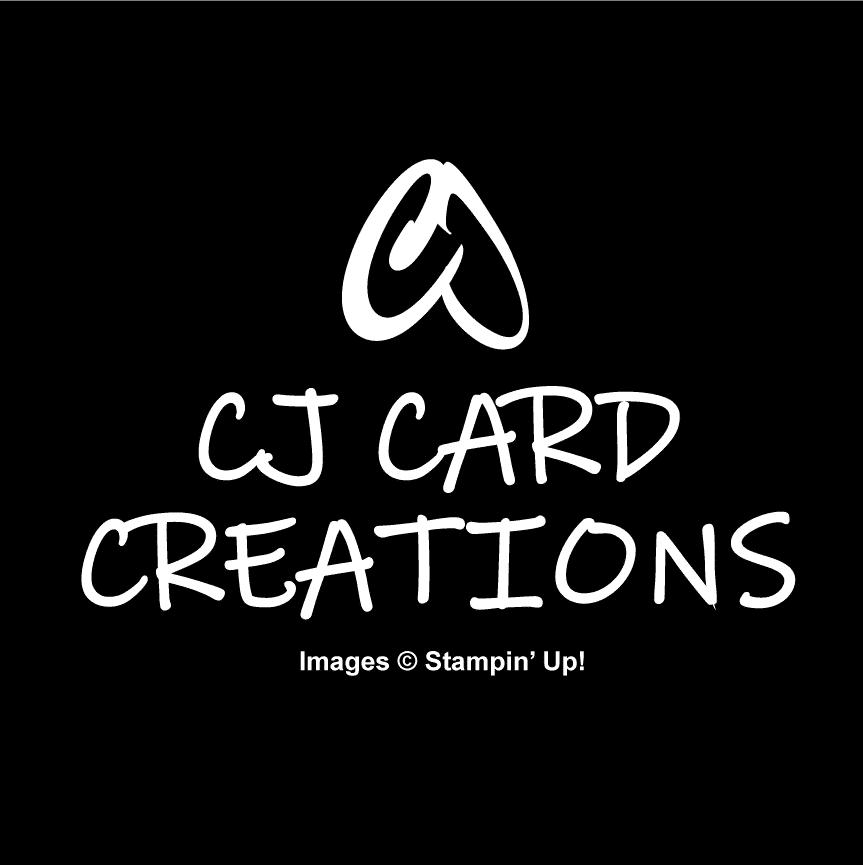Have you met the Stampin’ Cut & Emboss Machine? This machine makes die cutting and dry embossing easy, all with one machine. It is a hefty but elegant piece of equipment that will drastically improve your card-making game! It is an investment, but once you have it, you’ll never look back!

However, there is also a MINI Cut & Emboss Machine! It is the perfect size for taking with you to crafting events, in the RV, or wherever else you like to take your crafting. At half the price of the full-size machine, the Mini C&E provides great value without sacrificing much functionality – the only tools that won’t work are the full-size embossing folders and some of the largest dies.
To have your machine do both die cutting and dry embossing, it includes several plates of different thicknesses. These plates help adapt your cardstock and tools to fit the machine so you successfully create the desired effect with a single pass. Let’s take a look.
What is especially nice about the included plates is that they have instructions printed on them, so you’ll never wonder which piece goes with what! Your combination of plates, cardstock, and tool creates your “sandwich”, which then runs through the machine with the hand crank.
- Die cutting: Plate 1, Plate 2, Plate 3, cardstock, die (with cutting edge down), and Plate 3
- Dry embossing with a regular embossing folder: Plate 1, Plate 3, Embossing Folder with cardstock, Plate 3
- Dry embossing with a 3D embossing folder: Plate 1, 3D Embossing Folder with cardstock, Plate 4
As every machine is slightly different, over time you’ll get to know what your machine needs to be successful. Here are some tips for troubleshooting:
- If your sandwich is too thick to crank through the machine, and you’ve already double-checked that you’re using the recommended plates, you may need to try removing Plate 2
- If your sandwich goes through without enough pressure, your cardstock won’t be effectively cut/embossed. Sometimes, adding a “shim”, such as another piece of cardstock or even simple printer paper, will be all you need to do. Other times, you may need to swap out plates to make the sandwich thick enough.
- If your sandwich is perfect, but it seems like you can’t get the plates to catch in the roller, you may need to EITHER stagger the front edges of the plates OR align them flush with each other.
Sound like there’s not a definite answer?! As I said, you’ll learn what your machine needs, so don’t give up on it! If you’ve tried all these suggestions to no avail, contact your demonstrator or go directly to Stampin’ Up!’s customer support. On the rare occasion that there is something wrong with your machine, it does come with a warranty of 3 years, and one of the many things I love about Stampin’ Up! is that they stand behind their products 100%.
Here are several other tips to help you craft successfully with your Cut & Emboss Machine.
- If you find your cardstock cracking when dry embossing, spritz the cardstock lightly with water before putting it into the embossing folder
- Run the embossing folder through the machine hinge-first
- Make sure the die cutting edge is down on the cardstock
- Use washi tape or post-it notes to secure your die to your stamped image so that nothing shifts as you run it through the machine
- Dies with straight edges can cause a loud cracking sound if put through the machine improperly; for shapes like a square or rectangle, try putting the die on the plate so that the shape goes through at an angle (this also improves die cutting results). For very detailed dies, you may need to take more than one pass through the machine. In this case, I like to carefully rotate the die and cardstock on the plate after the first pass, as this changes the distribution of pressure on the die and leads to a more defined cut.
- Storing your plates rolled halfway into the machine will help minimize the warping/curving that occurs to the clear plates over time.
- Don’t wait too long to replace those clear plates! Eventually, clear plates appear almost white from all the cut marks, and these marks can also leave an imprint your cardstock. You may also notice that bits of cardstock stuck in the cuts transfers to the cardstock you are using for your current project.
If you’ve found these tips and tricks helpful, make sure to follow me on YouTube to see more techniques in action!