Designer Series Paper (also called patterned paper or DSP) is any piece of paper that has a design printed on it. Stampin’ Up! sells DSP that is two-sided, meaning that one side has one pattern, and there is a different pattern on the other side.
Aside from their high quality, Stampin’ Up! products overall are wonderful because of the color coordination across product types. This means that the colors of cardstock match the colors of ink, which match the colors in the Designer Series Papers.

Your chosen piece of DSP can be one of several layers on your card, the main image on your card, or just a small piece that also inspires your card’s color palette. Using multiple patterns of DSP on your project adds visual interest. The more you use your DSP, the more you’re going to love it!
Before the First Cut
DSP is sold in packs with several designs, sized in 6”x6” or 12”x12” pieces. The colors within a pack of DSP all coordinate and are consistent throughout the pack.
To start, choose a piece of DSP and have a project in mind (card vs. 3D vs. scrapbook page), as the type of project can impact what cuts you make. You will also want to pay attention to whether your piece of DSP has a particular orientation – that is, do the images have a clearly defined top and bottom. If so, make sure that you also decide on the orientation (portrait or landscape) of your final project before cutting that DSP.
Cutting 12″ x 12″ Designer Series Paper
To create a standard A2 card, the first layer is typically 4” x 5 ¼”. Because of this, I like to make the first cut at 4” on a 12” square sheet. This will help maximize how many usable pieces you have from one sheet because, unless you plan well and/or are doing a One Sheet Wonder, there will inevitably be some scraps that seem too small to bother with.
Once that 4” cut is made, you can rotate the strip of DSP 90 degrees and cut at 5 ¼”, giving you two full layers from one strip. That 1 ½” x 4” piece is great cut in half, leaving two ¾” x 4” strips to add to the card liners to carry the imagery through the entire project (insert image)!
In the case of a directional piece of DSP to be used for a landscape card, you will want to cut at 4” parallel to the top of the sheet of DSP. For a portrait orientation with directional paper, that 4” cut will be perpendicular to the top of the sheet of DSP.
Cutting 6″ x 6″ Designer Series Paper
If you are using DSP that is 6” x 6”, your cutting results will change just a bit. Here, I cut at 4” first (again paying attention to directionality if needed), as this preserves the length of the remaining 2” piece. Then, I trim off that bottom ¾” x 4” piece to use for the card liner.
With the 2” x 6” piece, you can cut it into three squares to arrange on another card. Or you can do one of my favorite card layouts, which uses a 2” x 5 ½” strip of DSP adhered to the left side of the card front. At this point, I toss the remaining ½” x 2” strip, as my craft room only has so much space and I have limited time to create! However, I have seen lots of beautiful projects using all different sized strips of DSP, so that is another avenue you can explore.
Another cut that makes exceptional use of your 6” x 6” paper is to cut into equal quarters. These squares then make wonderful smaller layers for your project or work well on samplers.
Using Designer Series Paper on Projects
I shared a couple of ideas for using your DSP as I discussed the cutting process. There are, of course, many more options!
- Panels of DSP can be dry embossed with an embossing folder and your Stampin’ Cut & Emboss machine to achieve additional texture on your project without adding layers.
- I often forget that I can stamp directly ON my DSP! It just seems like the paper is perfect as it is. However, some patterns really lend themselves to stamping. For this, I like to use Memento Black or a dark ink that coordinates well. This is also a great opportunity to use your Stamparatus (the stamp positioning tool from Stampin’ Up!), as you can easily guarantee straight stamping and you have the option to stamp 2-3 times to get the image/sentiment as dark as you want.
- DSP from Stampin’ Up! is much thinner than the cardstock, so using it doesn’t add significant weight or thickness to your projects. Keep this in mind as you score your Designer Series Paper – it takes much less pressure to achieve a good score line. If you apply too much pressure when scoring, you can punch a hole in or tear the DSP.
- Many DSP patterns from Stampin’ Up! coordinate with dies, too. This allows you to die cut an image from the DSP rather than stamping and coloring the image yourself. For this, I recommend trimming out the section you want to use with your paper snips. Then, just that small piece runs through your die cutting machine, preserving as much of the original piece of DSP as possible for other uses.
- Another great use of DSP is to punch or die cut shapes of different sizes to layer with cardstock on your project. Circles work great for this process.

If you’ve found these suggestions and tips helpful, please join my email list! As a thank you for signing up, I’ll send my FIVE favorite card sketches to use as inspiration for your projects.
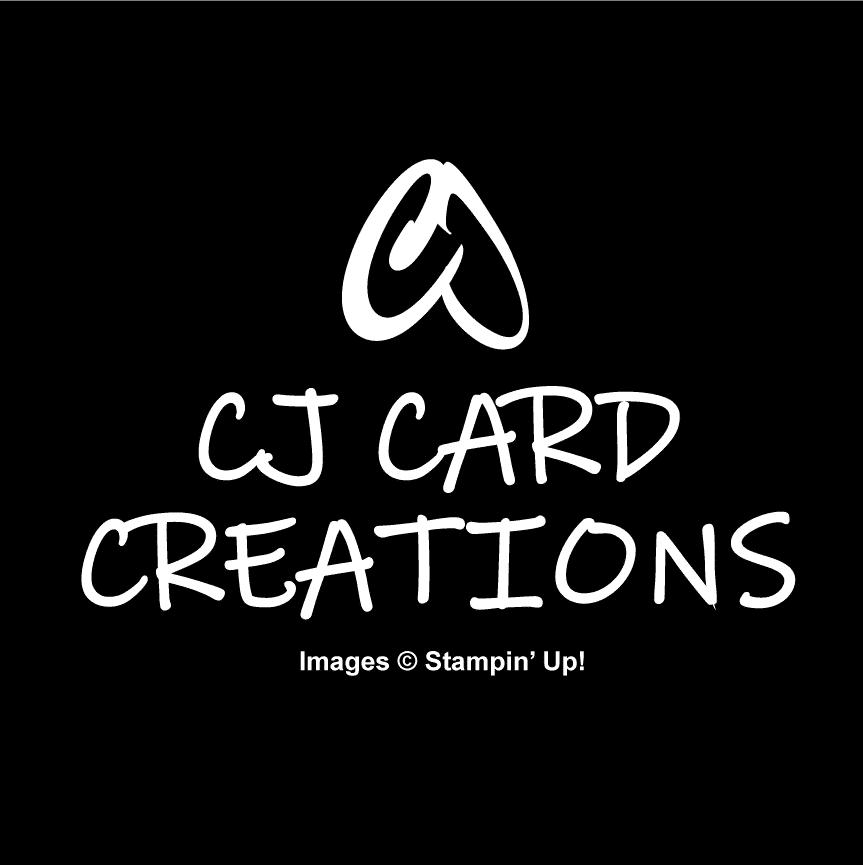

One reply on “Learn To Effectively Cut and Use Designer Series Paper From Stampin’ Up! For Your Next Paper Crafting Project”
Good write-up. I definitely appreciate this website. Continue the good work!